No more stopping your music when you lock your phone. Play YouTube videos in the background!
🎧 The Frustration of Background Playback on YouTube
You’re vibing to your favorite playlist, the mood is right, and then—bam—the music stops. Why? You just locked your screen or opened another app. If you don’t pay for YouTube Premium, you know this pain all too well.
People love the music, podcasts, and long-form content packed into YouTube. But background playback? That’s behind a paywall.
This is a big downside for users in India, the Philippines, Indonesia, and the U.S. They just want to listen freely without paying for a subscription.
The good news? There are ways around it. Let’s break them down.
🔒 Why YouTube Restricts Background Playback
YouTube Premium gives users a bunch of perks—no ads, offline downloads, and yes, background play. But for free users, as soon as the app isn’t in focus, playback stops. It’s YouTube’s way of nudging you toward that monthly fee.
The logic is simple: more screen time equals more ads watched. But for users who just want to listen with their screens off, it feels like a punishment. Luckily, you don’t need Premium to fix this.
🧠 Smart Ways to Play YouTube Videos in the Background (Without Paying)
You don’t need to hack anything. Just a few smart tweaks can do the trick. Here’s how:
🌐 Use a Mobile Browser (Yes, Really)
This is the easiest workaround. Here’s how it works:
- Open Chrome or Safari on your phone.
- Go to YouTube.com and search for your video.
- Tap the menu (⋮ in Chrome, “aA” in Safari) and request the desktop site.
- Start playing the video.
- Now switch apps or lock your screen.
- The video pauses—but here’s the trick—pull down your control center and hit Play.
Boom. Music resumes in the background.
Bonus tip: On Android, you can even use Picture-in-Picture (PiP) mode for multitasking.
📱 Try Background-Friendly Apps
Some third-party apps are built specifically for background play. Here are a few to check out:
- NewPipe (Android only): Lightweight, no ads, supports background play and video downloads.
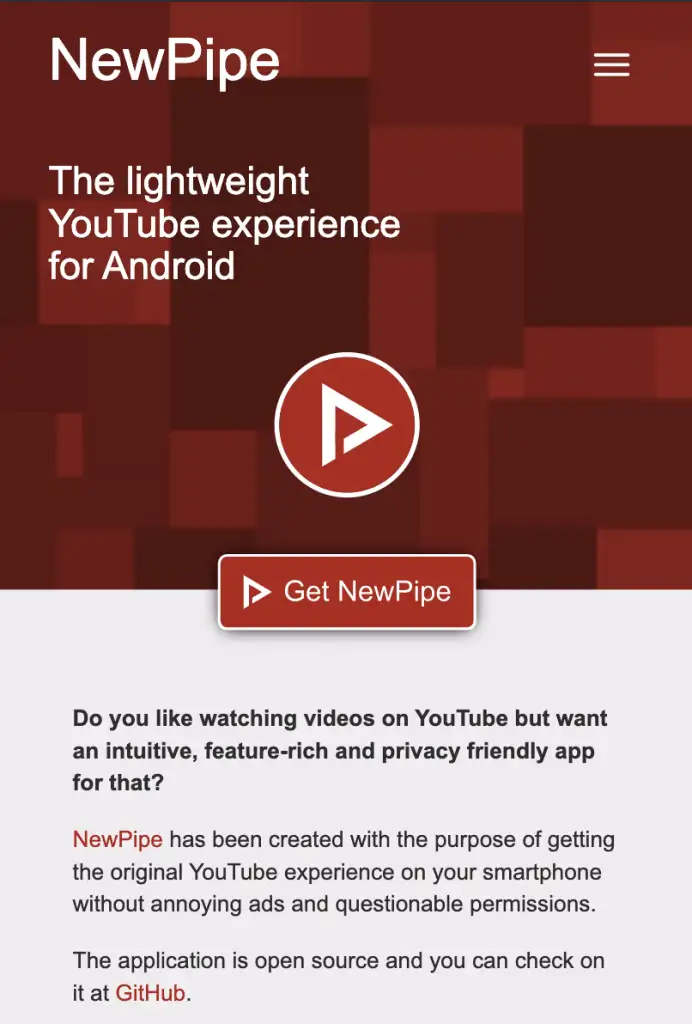
- YubePiP (iOS): A simple PiP player that works well with YouTube links.
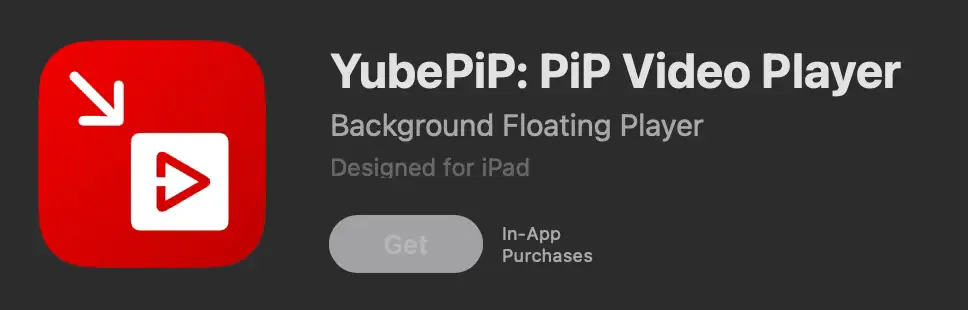
- Playback: Designed to keep the music going even with your screen off.
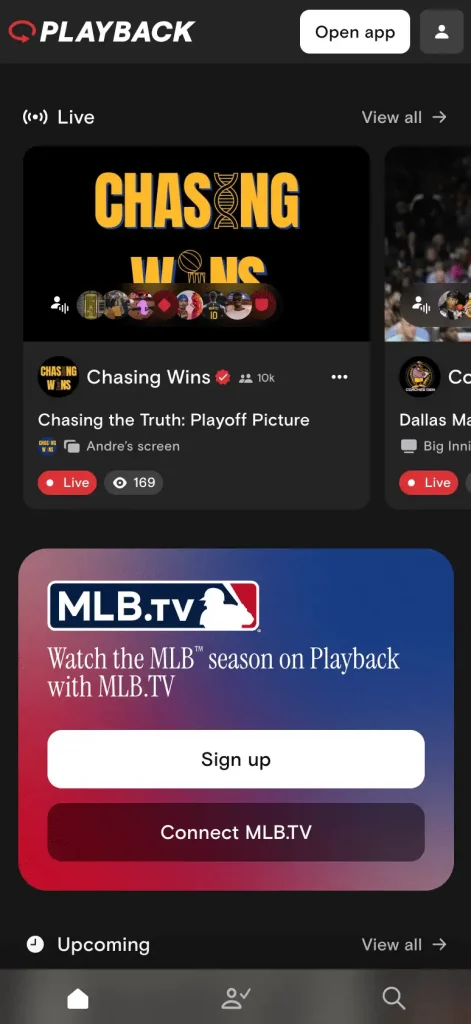
- Video Lite: Available on the App Store, great for background playback with low battery use.
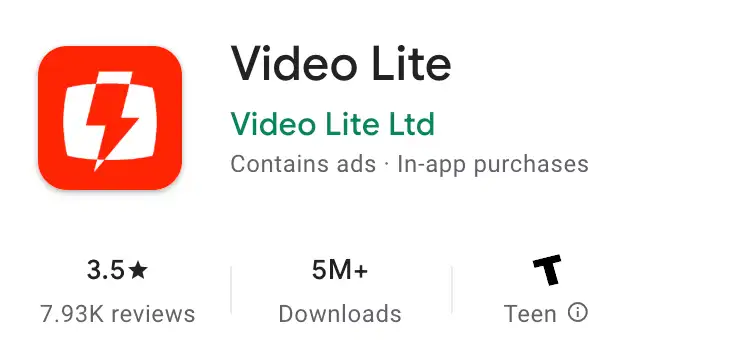
Just be sure to download these from trusted sources. Some apps stand out more than others.
🎵 Meet MusicTube: Your All-in-One YouTube Companion

If you’re tired of switching between hacks and half-working apps, there’s a better option.
The developers designed the MusicTube App for people like you who want more control and fewer limits.
With MusicTube, you get:
- ✅ Full support for background playback
- 🎧 Download video or music for offline use
- 🔄 Convert videos into audio-only files
- 🎶 Create and manage your own playlists
- 📱 High-quality audio and smooth UI
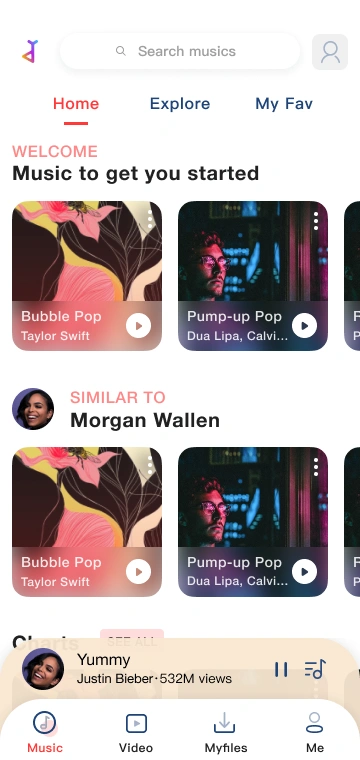
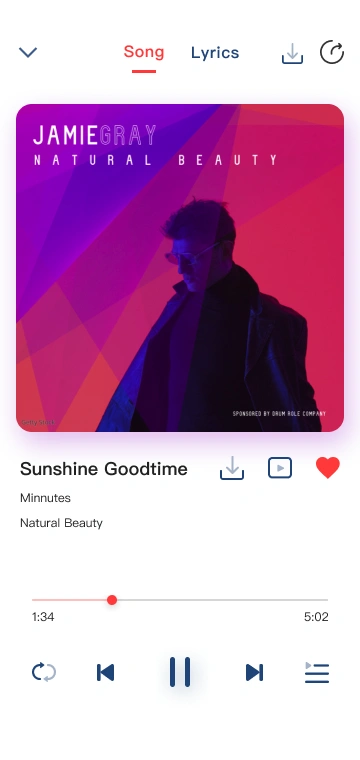
Whether you want to listen while texting or fall asleep to a podcast, MusicTube has your back.
📲 How to Use MusicTube for Background Play
It’s super easy:
- Download MusicTube from the official site or app store.
- Open the app and search for your video.
- Tap play, then minimize the app or lock your phone.
- That’s it—your video keeps playing in the background.
You can even download videos or music and listen offline later. Perfect for commuting or saving data.
✅ Wrap-Up: You Don’t Need Premium for a Premium Experience
Background playback shouldn’t be a luxury. You can use browser tricks, third-party apps, or Music Tube. There are many ways to keep your music playing, even when your screen is off.
If you want the smoothest experience with extra features like downloads and playlists, try Music Tube. It brings together everything you need in one sleek app.
🎧 Download Music Tube today and enjoy YouTube the way it should be—on your terms.
Keywords:
download YouTube, download video, download music, play video, play music, download music video, background play YouTube, play YouTube background, YouTube background play, how to play YouTube in the background, YouTube background play app, Music Tube


Leave a Reply