Want a free MP3 converter to save your favorite music from videos and listen offline anytime?
With MusicTube, you can easily convert any video into MP3. It works seamlessly with YouTube songs, viral TikTok sounds, and Twitter clips.
No confusing steps. No computer needed. Just your iPhone and MusicTube — the all-in-one MP3 converter, audio downloader, and offline music player.
Let’s dive in and see how easy it is.
Why So Many iPhone Users Convert Video to Audio
You’re not the only one searching for ways to turn video into audio. In fact, millions are doing the same across the world:
In the U.S., podcast fans pull audio from interviews to enjoy during walks or while driving.
Over in the Philippines, music lovers grab TikTok song loops to create unique playlists.
Meanwhile, students in Indonesia extract MP3 audio from study videos for quick revision during commutes.
And in India, creators download motivational YouTube talks to stay inspired during workouts.
At the end of the day, everyone wants the same thing: download music from videos and play it anywhere, even offline.
That’s where MusicTube comes in.
How to Convert Video to MP3 on iPhone with MusicTube

No shady browser tools. Just follow these easy steps:
- Download MusicTube from the App Store — it’s fast, light, and totally iPhone-friendly.
- Copy the video link from YouTube, TikTok, or Twitter.
- Open MusicTube, paste the link into the search box.
- Tap “Convert to Audio” and select MP3 format.
- Hit “Download”, and it’s saved right to your library.
Boom. That YouTube video? Now it’s a song in your playlist.
🎧 Want MP4 to MP3?
🎵 Need a YouTube MP3 converter?
📱 Looking for a simple audio converter app for iPhone?
MusicTube has your back.
What Makes MusicTube the Best MP3 Converter for iPhone
Other tools? They’re full of ads, slow, or just don’t work on mobile. MusicTube? Built for iPhone users like you.
Here’s what you get:
- ✅ High MP3 quality up to 320kbps
- ✅ Works with YouTube, TikTok, Twitter, and more
- ✅ Offline playback with no internet needed
- ✅ Background listening while using other apps
- ✅ Smart playlists and easy audio management
- ✅ No ads, no popups, no mess
It’s more than a video converter. It’s your personal music world, in your pocket.
Real People with Real Usage.
- 🇺🇸 New York City, USA – Gym-goers turn long YouTube DJ sets into MP3s for non-stop workouts.
- 🇵🇭 Cebu, Philippines – Dance fans grab catchy TikTok background music for their party playlists.
- 🇮🇩 Jakarta, Indonesia – Uni students convert educational videos into audio to listen while biking to class.
- 🇮🇳 Delhi, India – Entrepreneurs download inspiring speeches to stay focused during the daily hustle.
No matter where you are, MusicTube fits your lifestyle.
FAQ: What You Want to Know
Q: Is MusicTube a free MP3 converter?
Yes! You can convert and download music without paying. Optional premium for extra features.
Q: Can I convert YouTube to MP3 directly on my iPhone?
Absolutely. Just paste the link and hit “Convert to Audio.”
Q: What formats are supported?
MP3 is the most popular, but we support more formats for audio lovers.
Q: Does MusicTube work with short videos like TikToks or Twitter clips?
Totally. Short or long, we convert it fast.
Q: Can I use it offline?
Yes — once your audio is downloaded, it’s yours to play anytime.
Start Converting. Start Listening.
Life’s too short to wait for buffering or waste data on video playback.
With MusicTube, you get a fast, easy, and ad-free way to convert videos to MP3. Whether you want to build your offline playlist, listen while your screen’s off, or simply enjoy cleaner, crisper audio — MusicTube is made for you.
👉 Download MusicTube now and turn your iPhone into the ultimate MP3 player.

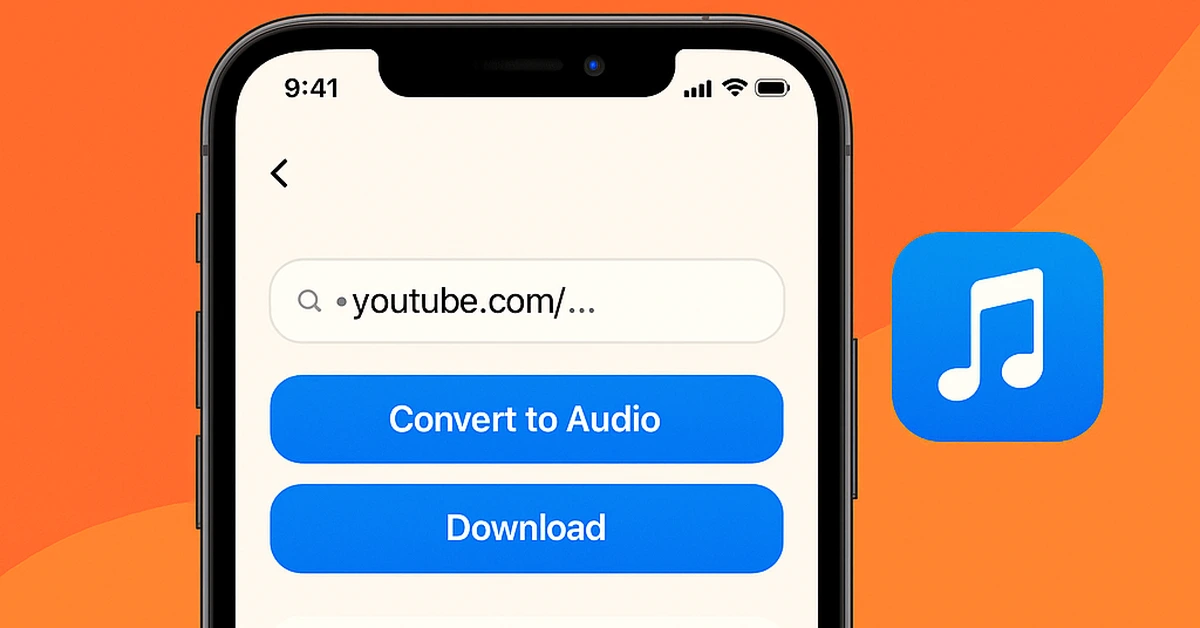
Leave a Reply